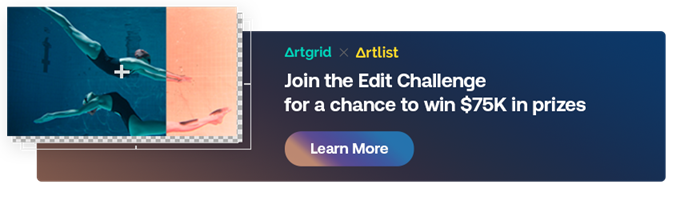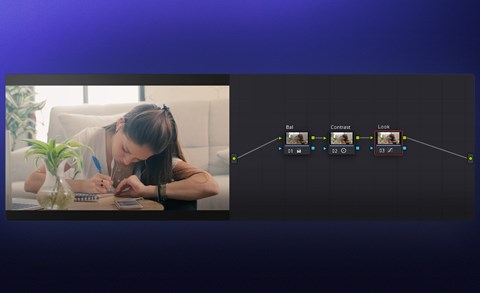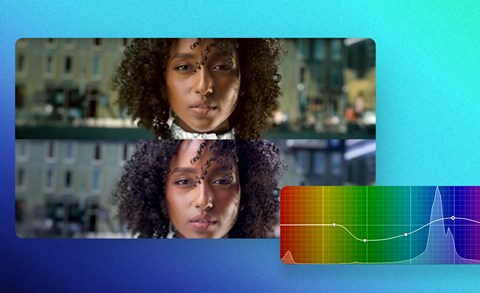This is a question that many have pondered in recent times as DaVinci Resolve evolved since version 14. Version 16 brought big changes and resulted in a very capable NLE that can offer everything Premiere Pro does, and then some. I have made the switch.
Here’s some background about my journey of change. I started editing on Pinnacle Studio many years ago, then Final Cut Express followed by Final Cut Pro 7 and with a move to PC came a move to Premiere Pro and more of the Adobe Suite. Later, with a fledgling video production business, I went in search of a more cost-effective alternative to the Adobe subscription model. I landed on DaVinci Resolve and have been using it since version 14. I now use it exclusively in my business, finally dropping the full CC subscription last year. I’m only left with Lightroom and Photoshop now, which I still find essential for my photography work.
It’s free!
The free version of DaVinci Resolve is one of its biggest drawcards. The best part is, it’s truly free and fully functional. Yes, it has limitations, but you can certainly get very far with just the free version. This means you can learn and test it extensively before you decide to make the move, which is what I did. It allowed me to see if the software would work for me and if the transition would be viable for my business.
I can only imagine how useful this is to any budding filmmaker or editor starting out. You get a professional NLE for free with access to amazing tools. It’s a no-brainer, and everything you learn on DaVinci Resolve will be transferable to any other NLE. The only real limitations of the free version are around the utilization of your GPU, the use of some advanced tools and effects as well as working with 10-bit footage and resolutions above 4K. Once you use itL you will soon end up purchasing the studio version anyway. The performance enhancements with GPU acceleration and features like noise reduction alone are worth it.
Color grading
DaVinci Resolve started off as a color grading tool and it is still the leader in this field. Its color grading tools are second to none and it’s used in countless Hollywood productions. It would be hard to argue that Resolve does not stand out here. For more on color grading, check out my tutorials about using Resolve for color correction and how to read the video scopes.
All-in-one

Blackmagic Design Fusion. Source: https://www.blackmagicdesign.com/
If you are used to the dynamic link of Premiere Pro, After Effects and Audition, you will notice that DaVinci Resolve takes it a step further with the integration of Fusion and Fairlight. Fusion works a bit differently from After Effects in that it is node-based, but it does not take too long to learn. Since DaVinci Resolve 17, the integration is just getting better and I find myself jumping in and out of the Fusion page on just about every edit now - seamlessly I might add.
That brings us to Fairlight, a fully-featured audio post-production tool that’s fully integrated into the editing experience allowing for a complete video editing workflow all built into DaVinci Resolve from the Cut and Edit pages through Fusion, Color and Fairlight to delivery.
It’s this all-in-one approach that really made the switch from Premiere Pro viable. DaVinci Resolve allows me to complete an entire project without needing anything else. Start to finish in one place.
Blackmagic Raw
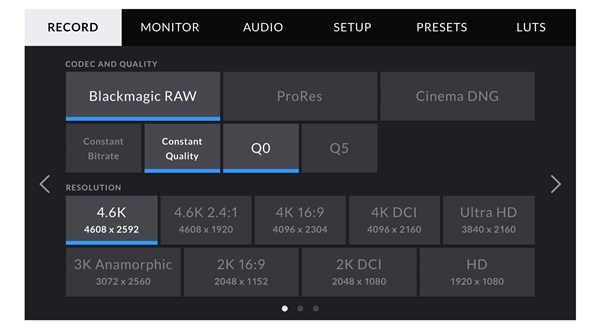
Source: https://www.blackmagicdesign.com/
If you own a Blackmagic camera you are in luck. Their proprietary RAW format is extremely well integrated into the software making for a well-optimized editing experience. I’ve only worked with Black Magic Raw a few times but it was surely a pleasure.
Stability
This is an often sighted issue in forums and YouTube videos. Premiere Pro used to be buggy for me too, but often these things are user and hardware-related, so it’s not something I would make my decision based on without a lot of testing. Having said that, DaVinci Resolve has been very stable for me with problems normally limited to early releases of new versions. Early upgrades to new versions are something to avoid with any software. Rather wait until a confirmed stable version is out before upgrading unless you are willing to take the risk for new features.
One-off cost
In reality, if you are running a profitable video business, the cost of an Adobe CC subscription isn’t really that much for all the tools you get. But who isn’t up for some savings? If you are an individual though, the subscription model can be tough on the wallet. DaVinci Resolve Studio is a one-off cost with (as at time of writing) lifetime free upgrades to new versions. That’s not common anymore. If you happen to buy a Blackmagic camera, you also get a free license for the studio version.
Since I made the change to Resolve soon after my business started the cost was a key factor after I had worked out it was a viable replacement for Premiere Pro. The one-off cost also allowed me to keep both around for a while to smooth the changeover.
Drawbacks
Once you work exclusively in DaVinci Resolve, you get used to it quickly, and if there is something you can’t do, there is always a workaround. However, there is one drawback to going this route that has almost had me return to Premiere Pro, and it has nothing to do with the capability of the software.
It is the fact is that Premiere Pro is still more widely used. Some would say industry standard. The result is some clients require you to edit in Premiere Pro and After Effects, and if you are looking for an editing job, knowing Premiere Pro and After Effects is often a requirement.
So should you switch?
That’s a question only your individual circumstances and needs can answer. What I can tell you is that you can change. DaVinci Resolve can and has replaced Premiere Pro, After Effects and Audition in my business to the point where I do not even have or use those products anymore.
About Johan
Johan Kok is passionate about visual story telling and loves the outdoors. He runs his own small video production business in Auckland, New Zealand doing mostly corporate and event work. When he has time he gets involved in local short films and other productions as well as running a small outdoor YouTube channel on the side.