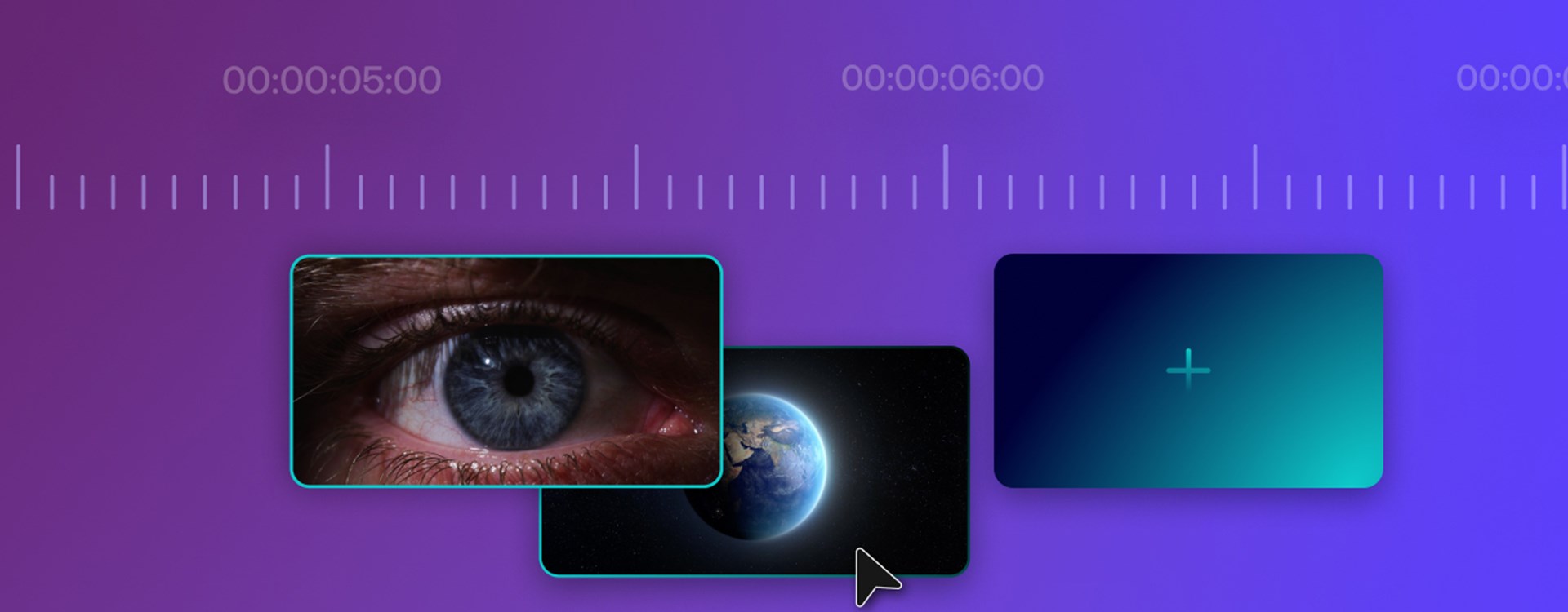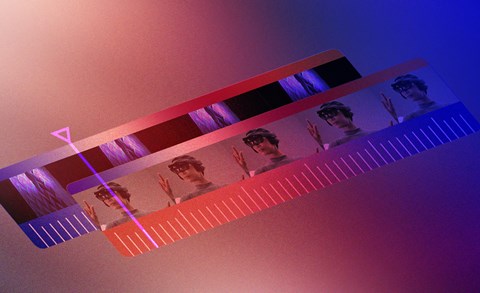When you think about film continuity, you're probably considering the placement of elements in a shot matching throughout a scene, making sure the coffee cup is in the same hand or the actors are in the same position. However, a lesser-known type of continuity is continuity editing. This editing technique can help you create seamlessly smooth cuts from one shot to the next. Today, we will show you what continuity editing in film is and how you can achieve these incredible edits with stock assets.
What is continuity editing?
Continuity editing refers to a range of cuts you can use in your films to create a flow between shots. Fortunately, this editing technique doesn't require any effects, transitions or in-camera trickery, only straight cuts between your visuals. The continuity is created by matching elements from one shot to the next; check out our top 5 continuous editing styles.
Match eyelines cut
The matching eyelines cut is a commonly used technique for conversation scenes and is sometimes referred to as Shot/Reverse Shot. The idea works around the 180º rule; the camera can't pass an imaginary line between your characters.
Since so much TV and film is shot in this way, it feels familiar to see a conversation sequence where one performer is camera left-facing toward the right, and the second is camera right-facing toward the left.
The key to a fantastic cut is to match your camera's angle with the performer's eye line. While you may see both performers in the shot, mimicking the eye-lines of your performers can help the audience feel like they are seeing everything from the character's perspective.
Match position cut
The match position cut is a fantastic option for continuity editing, but it can take a little planning and storyboarding to pull off. The match position cut takes something from one shot and matches the position in the next.
Match position cuts can be used from shot to shot, scene to scene and even as transitional elements. One of the most well-known examples is in Indiana Jones and The Last Crusade when a young Indy is first given his iconic hat. The actor's head tilts downwards before cutting to present-day Jones as he looks back up.
Match position cuts create connections between scenes, performers and places, allowing you to move the viewer in space and time.
Match movement cut
Cutting on movement is incredibly similar to the match position cut, only these are usually used to move between scenes. There are two ways to match movement between your shots: camera movement or in-scene movement.
You can easily match moving elements between shots in a scene, transitioning from a spinning washing machine to a car wheel in motion. By aligning the two elements in the cut, you're moving the viewer in place or time.
Camera Movement matches can take a little practice to get right, but the cool continuous wipe, tracking, or panning cuts create a great whoosh between your shots. To make a match, you need to ensure your camera movements are the same at the end of one shot and the start of the next, giving a whip pan style effect.
L Cut & J cut
L cuts and J cuts are the most common cutting method; so common, in fact, you might not even consider them an editing technique at all. However, if you want a film or TV show that hasn't used them, you'll quickly feel that something is wrong.
L and J cuts refer to your video's audio and are named after the shape they create in your timeline. The idea is to overlap your audio from one shot to the next, such as continuing a performer's dialogue after cutting away to another shot.
By overlapping diegetic audio from one shot to the next, you're building a world and letting the audience know that everything is happening in the same place at the same time.
Cut on action
Cutting on action is an editing trick used to create a natural flow of movement. When cutting between shots, like someone entering a building from the outside to the inside, the point you cut on is crucial.
Cutting on the action allows editors to clearly see the point to move on to the next shot, and we see this a lot in action movies and fight sequences. Learning to cut precisely at the right moment takes practice, but you can plan for some impressive action sequences by understanding where the cuts will occur.
Tips for achieving continuity editing with stock footage
Color grading
Stock footage will be shot on a range of cameras with different color profiles, so they can look disjointed when edited together. Use color corrections and grading tools to match the tone and colors between shots.
On Artgrid, you can find many stock videos in Log, meaning they are flat-colored and ready for you to grade them to your video's style.
Plan ahead
It can be incredibly time-consuming to search a stock library when you have no idea what you're looking for. Planning and storyboarding your film can help you find the shots you're looking for while planning for some awesome continuity cuts.
Resize/reframe
It can be tricky to find elements that perfectly light up when creating match position cuts. You can always edit the stock footage to increase the scale and reposition it as needed. The high-quality assets can be scaled up dramatically to focus on the element you need.
Fake match movement
Match movement cuts will always look best when done in-camera, but you can recreate the effect in your edit using wipe and focal blur transitions. In addition, using a whip pan style transition can help you move the viewer between your clips seamlessly.
Clip series, aka Stories
A lot of stock footage is entirely random, and it can take a long time to create collections of clips that go together. Fortunately, each clip on Artgrid is part of a Story, which is a collection of clips from the same sequence, meaning all the clips were made by the same creator with the same camera, color profile, aspect ratio and frame rate. This can give you a range of shots about a given subject and help you tighten your narrative.
Wrap up
Learning how to edit doesn't take very long, but learning how to edit well is a skill built with years of practice and study. Understanding Continuity editing can help you master post-production and create compelling and engaging films for your viewers.