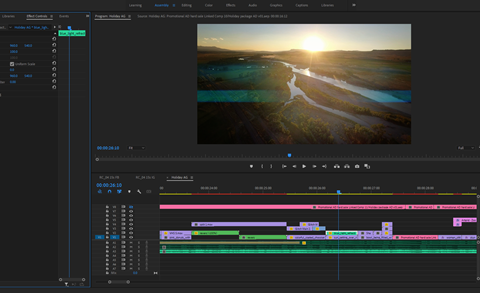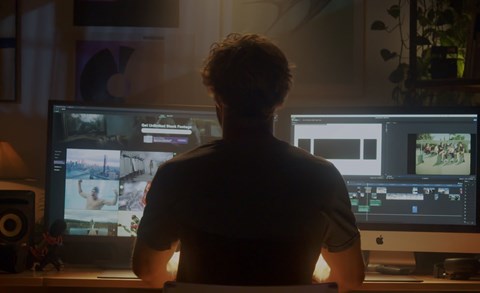It's that magical time of the year again when editors everywhere make the last dash to finish their Christmas videos. But, don't worry; we're here with 5 ways you can spice up your holiday videos using incredible stock assets.
1. Use stock footage
Stock footage can be used to enhance your purpose shot footage or can be used to create an entire video from scratch. With so many options for stock footage, you can find everything you need to create an engaging holiday video.
Scenery
A wintery scene is sure to put your viewers in a festive mood, and there are plenty to choose from with stock footage assets. Whether creating a short Christmas party invitation or a seasonal greetings card, clips like this snow falling over Christmas lights or a drone traveling through snow-capped mountains offer an ideal backdrop to your message.
People
Clips of people enjoying the seasonal festivities are ideal for holiday videos promoting a service or product. So whether you're creating a sales video or a company holiday video, your audience will feel all warm and fuzzy with this beautiful collection of family Christmas clips.
Abstract decoration backgrounds
Abstract footage of decorations, lights and trees is fantastic for use as title slide backgrounds. For example, suppose you create a digital message with a lot of copy, such as an invitation or newsletter; these abstract shots offer a Christmas feel without distracting your viewer from your messaging.
2. Use motion graphics templates
Motion Graphics templates can allow you to create stunning compositions with just a few clicks. In addition, the premade video animations can be used with video clips and photos and add production value to your Christmas video ideas.
Slideshows
If you are looking to make a Christmas Video, slideshow templates are a great place to start. The range of slideshows available to download is stunning. From short Instagram stories to full company holiday videos, you can find pretty much anything you might need. Whatsmore, motion graphic slideshow templates are entirely customizable, allowing you to match your brand or theme.
Typography
Typography videos are ideal for sharing seasonal greetings, party invites, and event details. The simple text-based videos can be full of the holiday spirit with stunning animated styles and flourishes. If you're looking for Christmas video ideas for your social media channels, typography video templates are a fantastic way to update your audience with a festive sprinkle quickly.
3. Use animated flourishes
Animated flourishes come in various formats, from transition plugins you need to install to animated Alpha Channels. For example, when you make a Christmas holiday video, cute animations of snowmen, trees, and gifts can be used to add embellishments and character to your project.
Icons
From a silhouette of Santa flying his Sleigh to twinkling colorful Christmas lights, icon animation packs can save hours of designing and keyframing your elements. Most icon-based animations come in packs, like this stunning pack of 30 Sparkling Particle Animations. These small and fun animated flourishes can be used to enhance or feature in your Christmas video projects.
Transitions
Transitions are great for moving your viewer from one clip to the next, and for the holiday season, you can have some fun. From snowballs splatting on your screen to glittering firework explosions, the transitions you pick can add a unique style to your holiday video.
4. Use overlays
Overlays do precisely what you might expect; they lay over your footage to add various effects. Overlays work by adjusting the layer's Blend Mode to create a level of transparency in the clip.
Snow
Christmas video overlays come in all shapes and sizes, but when it comes to holiday videos, there is one type of overlay that can't be beaten; snow!
If you're looking to add a touch of Christmas magic, there are hundreds of snow overlays from which you can choose; from realistic fluttering snow to cartoony bold snowflakes, you are sure to find something to match your composition.
Light leaks
Light Leaks are an incredible asset that can be used all year round on pretty much any project. The key to creating a Christmas feel is choosing the right color and style of light leaks. Look for bokeh style light leaks which give the impression of Christmas tree lights, with either red/gold/green or blue/silver color palettes.
5. Use royalty-free music & SFX
Audio is an integral element of any video project, but it is vital for holiday videos; plus, it can add a whole other level of Christmassiness to your production.
Music
Stock music comes in all different forms; whether you're looking for some hip-hop, rock, or pop, there are tracks available for every possible use case. Christmas music also comes with a range of subcategories that you can search for using both the genre and emotive keywords; check out these holiday songs for every type of Christmas.
Sound effects
A music track might not be the best option for some projects, such as logo indents and digital greetings cards. However, you can still create a fantastic sound design for short (and long) videos using sound effects. For example, a simple jingling bell or 'Ho, Ho, Ho' can immediately put your viewer in a festive mood.
Wrap up
Video is an excellent way of communicating with your audience, so what better way to send seasonal greetings this festive period than with a holiday video. Whether you use stock footage, motion graphics templates, Christmas Overlays, or some celebratory music to make your holiday video, we hope you have a wonderful Christmas and a Happy New Year.